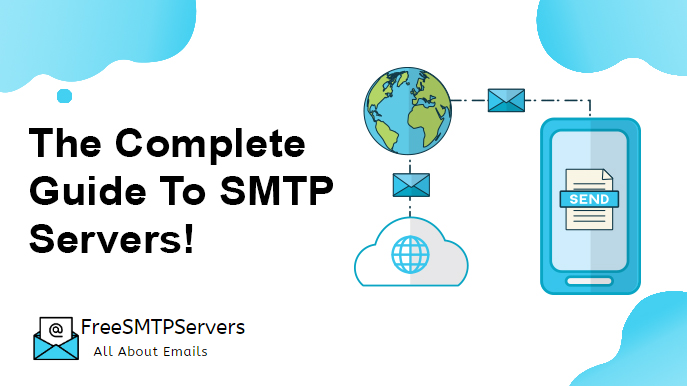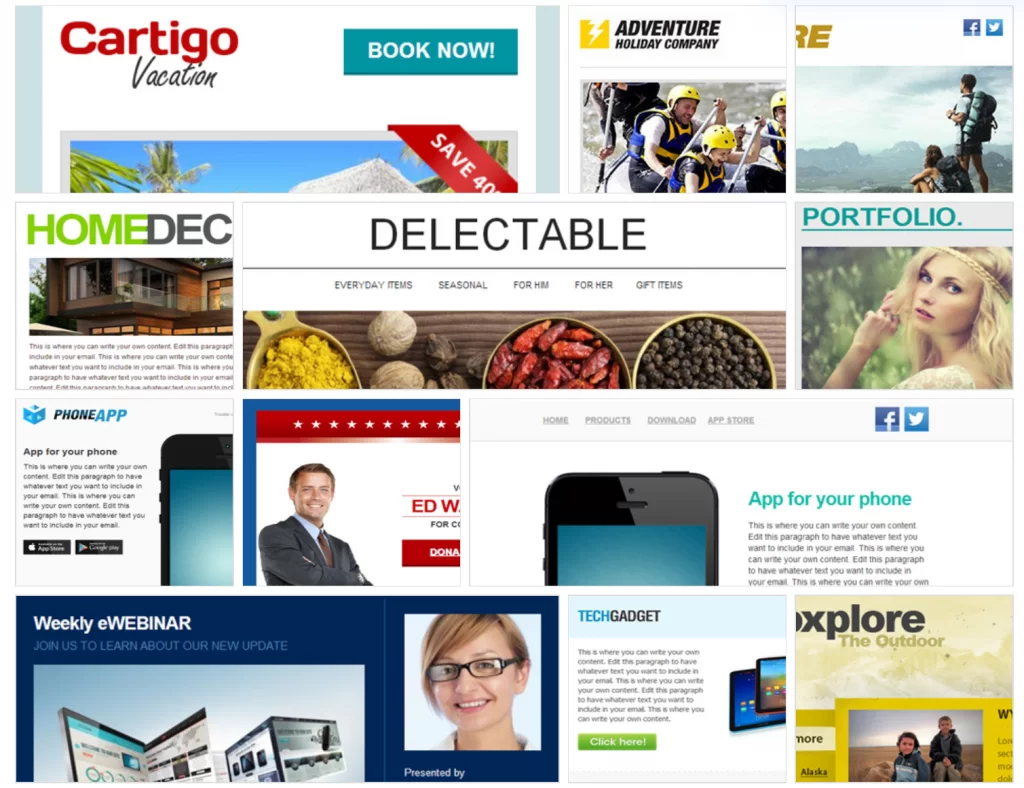No Doubt, Innovation, and Invention have made a global Impact Digitally on human life, whether it is a transport system, Entertainment business, Medical science or Technology. Similarly, technology has also improved and advanced the way we communicate. Email is a very effective way of communication and you need Simple Mail Transfer Protocol Server or SMTP server for sending efficient emails. In this article, we will discuss all What is an SMTP server? & How SMTP works?
In the past, Mails or Letters were the only means of communication for remotely located areas in which if a person wants to communicate to another person who lives in another city, he has to send a mail or letter through a Post office which was set up in every city. The postman is the carrier who receives a mail and drops it to its destination which is quite a time taking process.
Email is a very important and most economical way of promoting your products or services.

Even the Morpheus Agrees !!
Thanks to the Advancement in Technology this whole Process has become digital and Fast. The whole Concept of Mailing now has Converted into a Digital system with the help of Simple Mail Transfer Protocol Server or SMTP servers. Learn about what is SMTP and how SMTP server works.
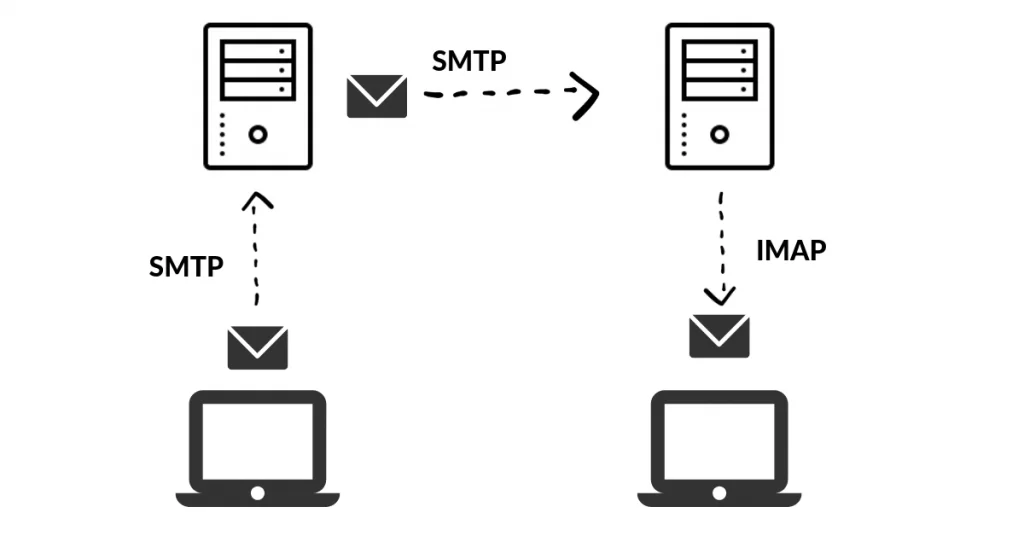
You do not need to worry about it, you will get all your Answers regarding SMTP servers in this Article. So Keep reading patiently. We will cover the following topics in this article –
- What is SMTP?
- Simple Mail Transfer Protocol In detail
- What Is an SMTP server?
- Types of SMTP servers
- Why do we Use SMTP servers?
- Best SMTP Servers to send FREE EMAILS?
- How does SMTP server work?
- Send mails using SMTP servers
- What is incoming mail servers or POP3?
- What is my SMTP Server Address?
- Advantages of using an SMTP server?
Table of Contents
What is SMTP or Simple Mail Transfer Protocol?
Simple Mail Transfer Protocol or SMTP is a protocol just like your Internet Protocol (IP Address). It is a part of the application layer of the TCP/IP protocol. SMTP works on the concept of “store and forward” just like a CDN. It works with your MTA or Mail Transfer Agent to send your communication to the desired computer or recipient. MTA is basically an SMTP Server. Click here to find out what is an SMTP Server?
SMTP basically controls how the email that you send move from your MTA to another MTA. The Simple Mail Transfer Protocol provides you with a set of code that makes it easy to communicate emails among the email servers (just like your web servers). SMTP helps break down the message into different parts that only the email servers can understand.
Fun Fact – SMTP is able to trasfer only text, it can’t handel fonts, graphics, attachments etc. That’s why you call it SIMPLE mail trasfer protocop 😛
You use MIME or Multipurpose Internet Mail Extensions to send non-text content like multimedia. In the transformed format, SMTP is cajoled into transferring the data.
The message is turned into small fringes of text. Which can be identified by the servers. SMTP provides the codes to servers which then can be decoded. These messages are sometimes passed through many MTA’s or computers. They get briefly stored in their path. You can think of it like a letter going through many hands to reach its destination.
Fun Fact- Your ISP (Internet Service Provider) have a limit of no. of emails you can send out. Usually a particular no. per hour or per day.
Every ISP relies on its SMTP to govern and determine the number of emails that can be sent by each connection. For some of the persons who need to send a huge amount of emails, this can be a hindrance. To avoid this always check your ISP’s policy.
Simple Mail Transfer Protocol
This is an advanced level and if you are not an Expert or Professional you can skip this part and move on to What is SMTP Server Part!
Simple Mail Transfer Protocol is a protocol for communication of Emails. It was first defined as IS or internet standard in 1982 by RFC 821, then again it was updated in 2008 and it was updated by RFC 5321 to extended SMTP additions which we use even today. As discussed above all the MTA‘s use SMTP. It is also used by Proprietary systems like IBM Notes, Microsoft Exchange and Webmails like the outlook, yahoo and Gmail use non-standard protocols internally, but use SMTP to send and receive emails externally.
SMTP Servers use Port No. 25 with the Transmission Control Protocol
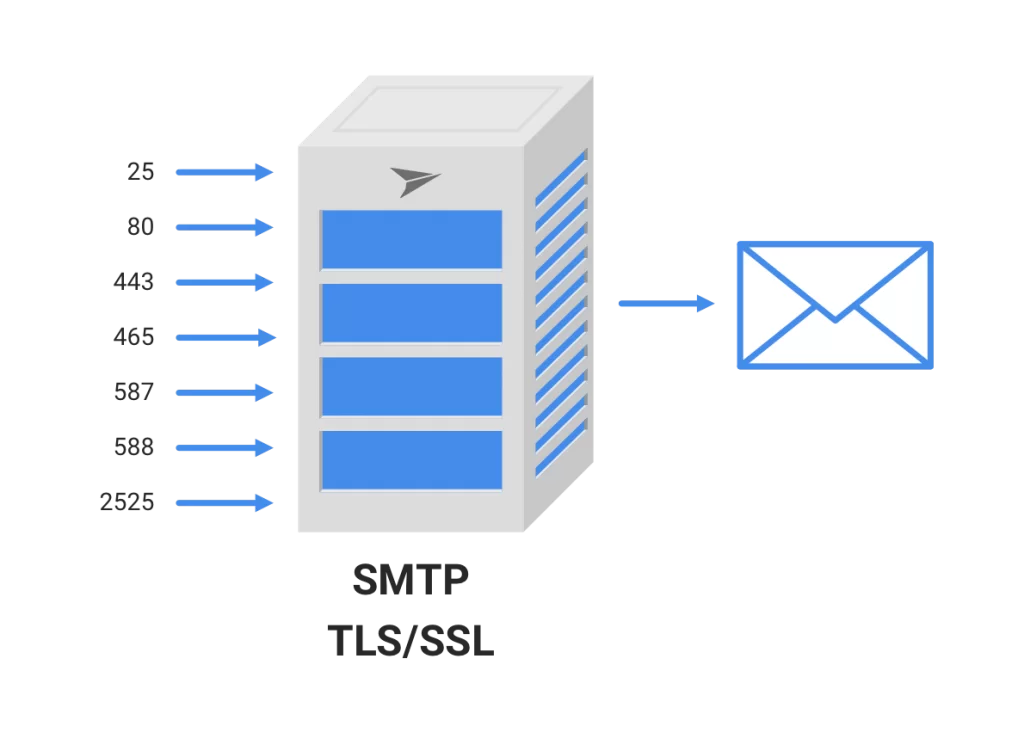
User-level email clients, usually use SMTP only for outgoing messages to a mail server for relaying, and typically submit an outgoing email to the mail server on port 587 or 465 as per RFC 8314. For retrieving messages, IMAP and POP3 are standard, but proprietary servers also often implement proprietary protocols, e.g., Exchange ActiveSync.
What is an SMTP server?
You must be thinking what is SMTP or what is an SMTP server?. An SMTP Protocol or Server Mail Transfer Protocol is a set of rules for Digital Communication i.e Electronic mail transmission and the SMTP servers are the applications whose main function is to send, receive or Switch between outgoing mail senders and receivers. There are a lot of Free SMTP servers available online through which you can send free emails. The best choices are SendinBlue and Constant Contact as they let you send hundreds of free emails to your subscribers.
Types of SMTP servers
Normal Servers
It is an ordinary SMTP server that acknowledges emails and lines, which then the receiver gets. It necessitates that you determine a lot of nearby domains took care of by the server. In the event that any email comes in from an alternate domain and a pass on message is permitted, the message will be conveyed to its destination server. SMTP servers can be used bidirectional bound delivery services. I.e inbound or outbound. Read about how to use the SMTP server in your email marketing strategy to increase your sales.
SMTP Proxy servers
Proxy servers are not Full functional like SMTP servers but it requires an actual SMTP server so that it can connect. Users connect to actual SMTP servers through a proxy server so that they can block unnecessary mails, monitor their emails and even alter their content.
You can read more about email clients
Why do we Use SMTP servers?
Now, you have an idea about SMTP and SMTP servers. Now the main Question arises why and when we Use SMTP servers as there are various Email Service providers available now i.e Gmail, Yahoo Mail, etc. Which we use in our day to day mailing and for business purposes. But they have certain limitations that an SMTP server can resolve. SMTP servers can be used to both drip marketing emails and transactional emails.
The main purpose of using SMTP servers instead of Common Email Providers is Scaling. Which is only possible with Dedicated SMTP servers. Let us understand this with an example, You run a business and you need to send multiple emails or bulk mails regarding promotional offers, acknowledge User activity on the website such as password change, forget the password, Sign up process, etc. To handle all these you need a system that can not be done by sending mail from a web interface that is not an option. You can learn all about FREE SMTP servers for sending free emails here
Best SMTP Servers to send FREE EMAILS?
Following are the best SMTP servers out there to send FREE EMAILS-
- Sendinblue – 9000 free emails every month forever
- Constant Contact – Most popular email sending service
- Elastic Email – Unlimited Emails to 10,000 Contacts | $10
- GetResponse – Smooth UI & UX
- Aweber – “A” stands for Awesome!!
- ActiveCampaign – Email Automation
Sendinblue

One of the most renowned names in the email marketing industry is Sendinblue. Sendinblue offers your company a variety of free responsive email templates along with the drag and drops feature enabling users to create their own emails as well. Content can be personalized as well as unlimited lists can be created for better customer relationship. Sendinblue provides 100+ responsive email templates. Check out the Sendinblue pricing analysis by www.freesmtpservers.com!!
You can take a trial at no cost where 300 emails/day can be SEND OUT FREE EMAILS FOREVER!!.
Check out the Sendinblue pricing here.
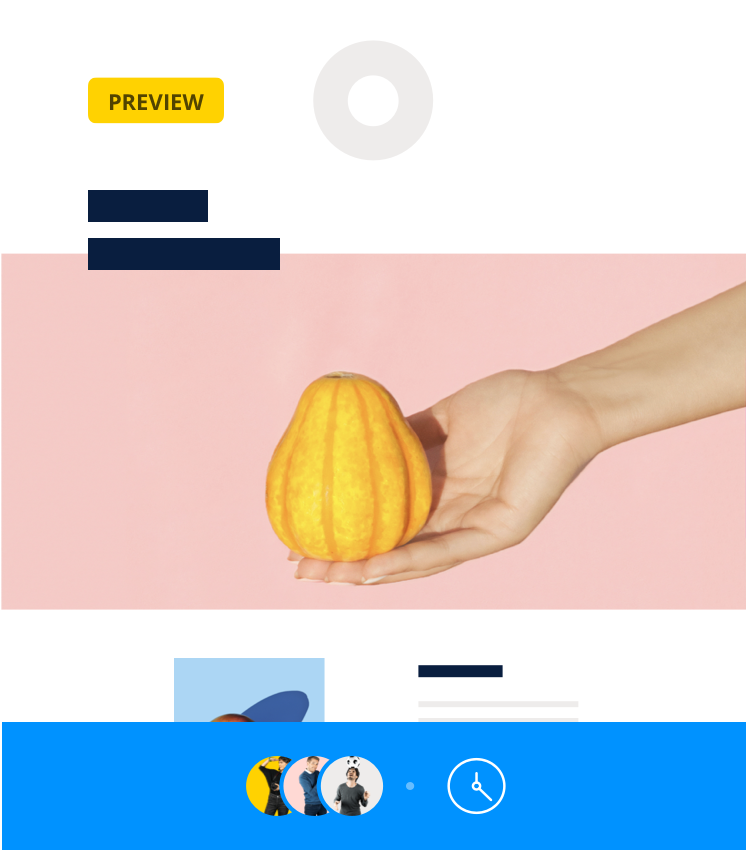
The different plans offered to the businesses help a small-sized firm to choose the best plan as it fits for themselves without worrying on the cost factor. The site also provides features like marketing automation, transactional emails, contact management, real-time reporting and integration among others. Check out Sendinblue review – The free email-sender in detail.
Read why Sendinblue can be a good alternative to mailchimp with our guide on sendinblue vs mailchimp!!
Transactional emails are the messages or emails which are automatically generated when a specific action has occurred in real-time. They are the triggered emails whose main focus is on the customized information. All the marketing automation, transactional emails and even email autoresponders are known as Drip Marketing campaign which helps in improving the conversions.
What are you waiting for? Read out the features offered by Sendinblue here.
How to use SendinBlue SMTP Plugin to send FREE EMAILS in your WordPress Site?
Using WordPress to send emails is neither safe and is not recommended, as most of your emails land up in either promotional or spam folders leading to loss ho leads and ultimately revenue. Below I have solved this issue in a jiffy as Sendinblue offers 9000 free emails per month you can easily use Sendinblue to send transactional emails for free. Just follow the steps below –
- Create a free account without giving any financial information.
- Once you are logged in after confirming your email address, on the right top corner you see your username as depicted in the image below, once you click on it you will see a drop-down menu then click on SMTP & API. Or the other way, if you are logged in you, can click on this link.
- Then on the right top corner click on CREATE AN NEW API KEY You have to choose the 2.0 to generate the Plugin API key and then click on Generate.
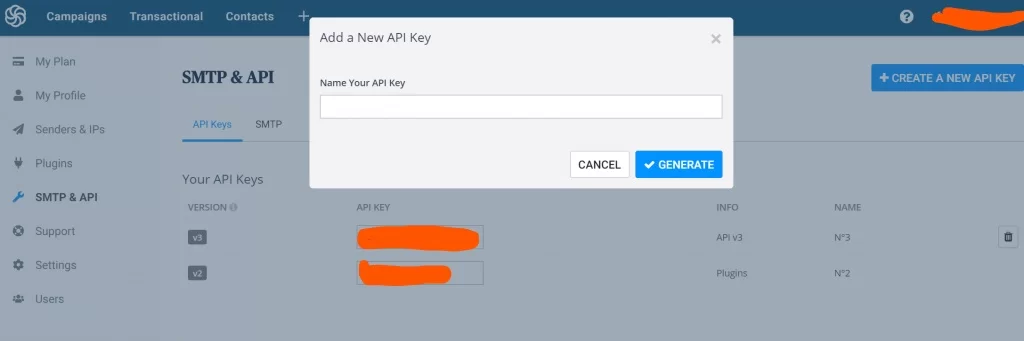
- Then install the SendinBlue WordPress Plugin and activate. In the left-hand tab you must see a separate Sendinblue tab. Enter your API key (Please note you have to enter the Plugin key) that you generated in the last step and click on login.
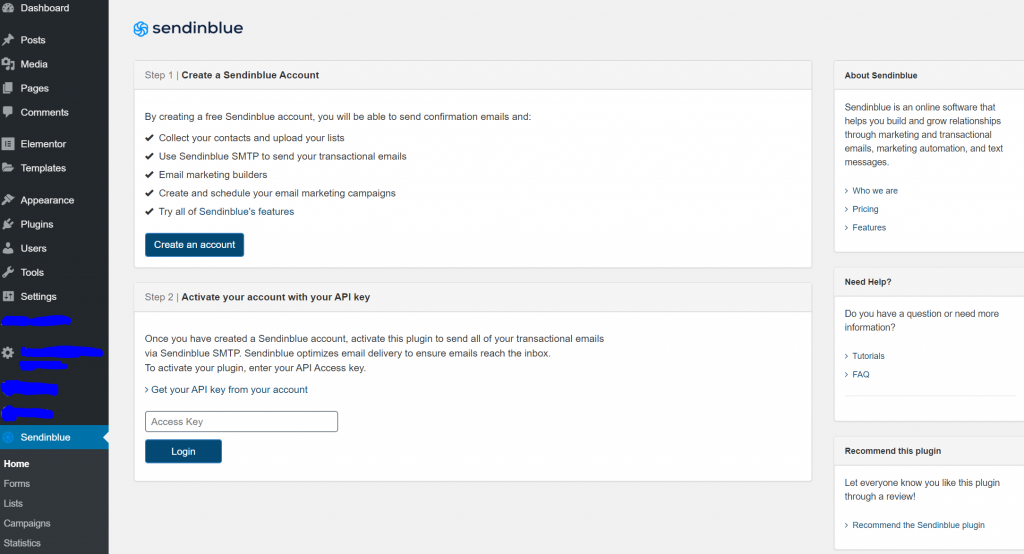
- Now you should be able to see the complete Sendinblue plugin settings.
- In the SendinBlue Plugins setting area in the lower side, you will be able to see a heading as transactional emails click on Yes tab and enter the sender email you want to use Like [email protected] etc.
- Send a test email and Now you are good to go, now you can send transactional emails using Sendinblue SMTP. Then, you can select your sender information (you can control this from your Sendinblue dashboard) and send a test email
Constant Contact
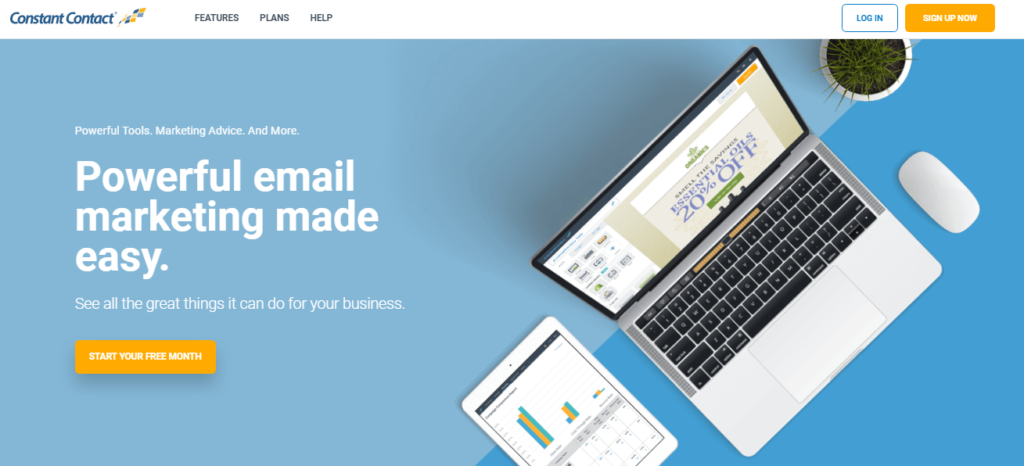
Constant Contact is another email marketing company providing small and medium-sized businesses resources to get connected with the customer base. It is also one of the best SMTP server provider. You now must be wondering what is an SMTP server. SMTP server helps in delivering a large chunk of emails through a dedicated system. To read more about what is SMTP server?
Constant Contact helps the firms in increasing the customer base by providing them with responsive email templates which deliver quality content even on a mobile phone. The email layout is automatically adjusted on every screen size, hence, displaying the email/newsletter in an attractive way. Constant Contact provides a number of features to its subscribers such as email marketing, marketing automation, transactional email among others. Look out for more features here.
The firm provides a number of free email templates to its subscribers along with plan starting with $20/mo. Subscribers can save around 30% of the price if they go for a bulk period pricing plan.
Check out detailed plans here.

The above email template is provided by Constant Contact. Companies can modify the content according to their brand and put all the necessary information such as the company’s logo, discount, date, items discounted and many more creative contents. For more such amazing email templates, check out Constant Contact’s website.
Read why some time even big brands attract penalty with our guide to can-spam act of marketing!
Elastic Email
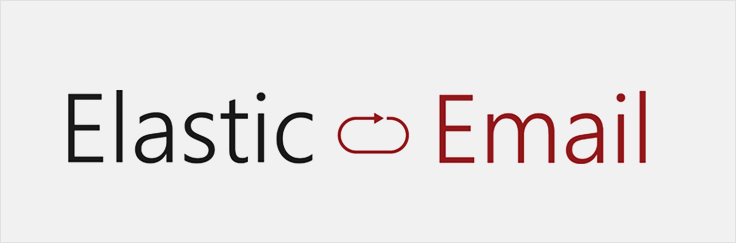
Elastic Email is another email marketing firm which focuses on providing the best technology to small and medium-sized firm helping them to reach excellence through the innovation model. Elastic Email is a dedicated partner which helps the businesses by understanding their business model and proposing customized marketing plans. You can check out Elastic Email’s price plans.
Start with a free trial by clicking here.
Elastic Email offers various email templates to the subscribers along with amazing features such as designing an email marketing strategy, CRM, email automation, AI and transactional automation. You can read about the steps to awesome email marketing strategy for better customer relationship which ultimately leads to improving sales and profits. Elastic Email offers some of the best email templates to the businesses for creating a memorable and expressive email.
How to use Elastic Email to send unlimited emails to 10,000 subscribers for just $10 through your WordPress site using elastic email plugin
You can easily use Elastic Email to send transactional emails in your WordPress site, Let’s check out how –
- The primary step is you Sign-Up and create a free account
- Once you have activated your account by authenticating your email address. Click on the user name on the right top corner and click on settings.
- Then choose the API tab as shown in the image below. You need to create an API for your elastic email account. Click on Create API key button
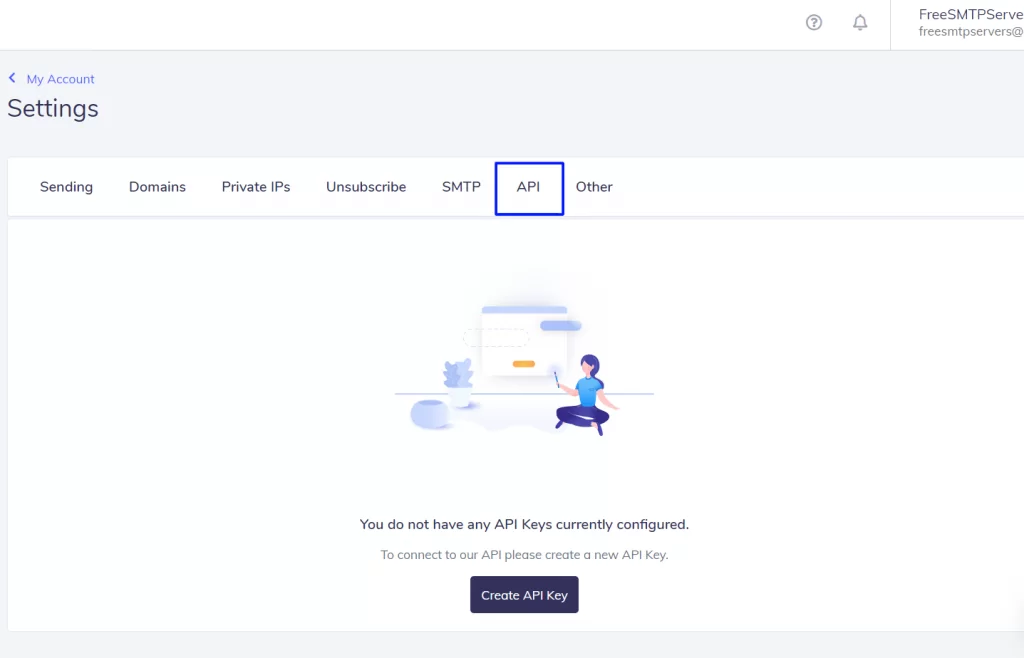
- Name your API key and Fill the permissions as shown below and then click on create a button on the right top corner. Don’t close the window which appears now!!
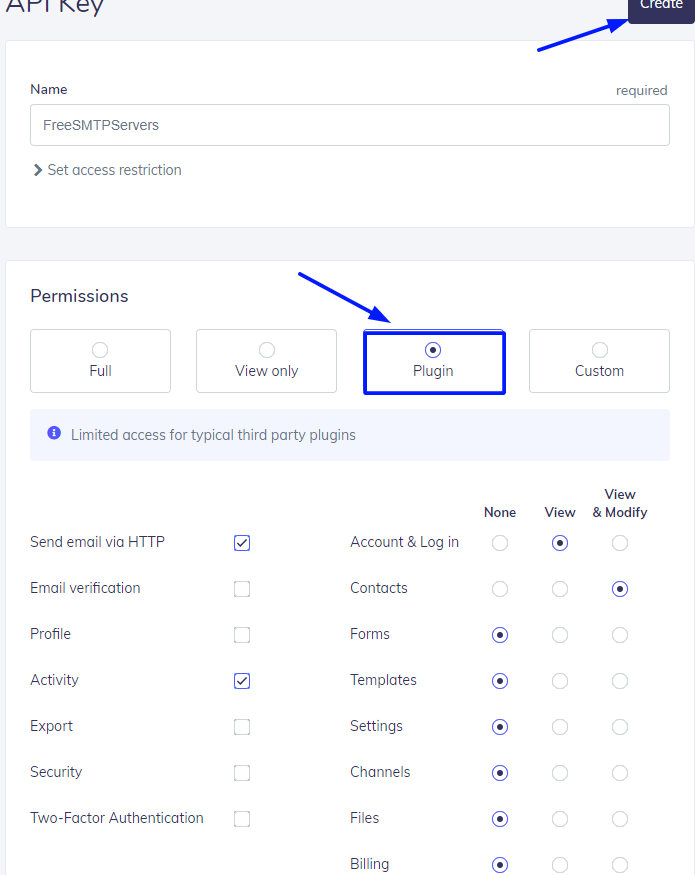
- Once you click on the create button, you will be shown the API key once, don’t close the window as you will need it to access your API key to activate your plugin. And they will not show the key again !!
- Install the elastic email-sender WordPress plugin on your website. Once you activate the plugin, click on the elastic email-sender tab from your WordPress dashboard.
- Now you will see the general settings, choose the settings as shown below.
- Select Mailer – Send all WordPress emails via Elastic Email API
- Elastic Email API Key – Add your key that you generated in the last step
- Email type – Transactional
- From Name – Enter the email name you want to appear
- Email From – Email Id you want to use to send your emails
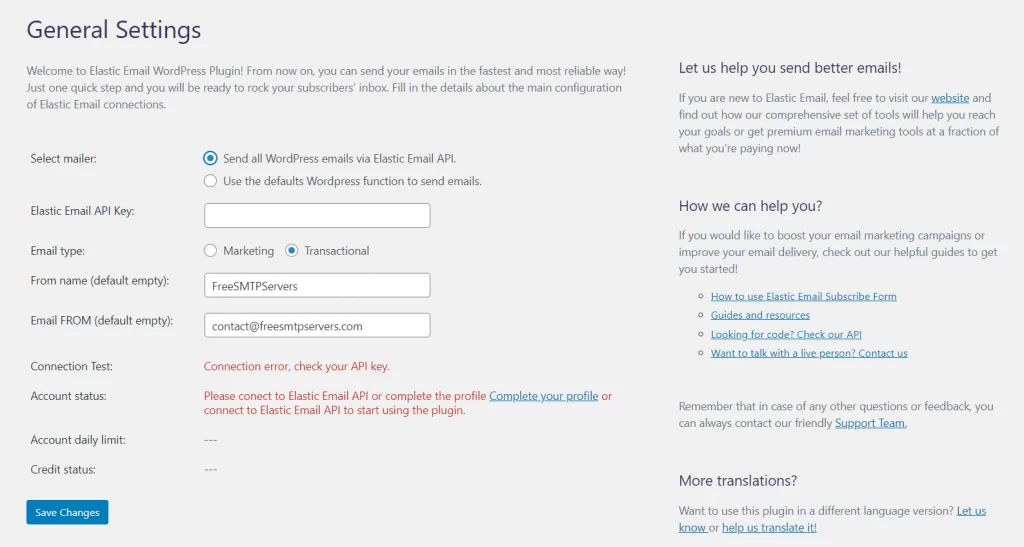
When you click on Save changes you should be able to see a success message, now you are all set to use elastic email as your default transactional sender for your WordPress emails. You can now click on the elastic email-sender tab from your WordPress dashboard and try sending a test mail to check if everything is in place.
Read why sometimes your emails bounces off, can the email you entered in CAPS be the reason, read our guide to are email addresses case sensitive to find out your answer!!
GetResponse

GetResponse company aims for providing attractive looking emails driven by powerful information. The pricing plan of GetResponse starts with just $15 which goes down to $10.50 if the subscriber chooses a yearly plan.
Look for detailed GetResponse pricing plans here.
The email templates provided by GetResponse gives the users a memorable experience and makes them feel important. You can choose among the pool of email templates provided by the company and look for the best template which suits your business image. The email automation feature of GetResponse enables emails to be sent to the subscribers for any signup, or purchases made. Read in detail what is email automation?
Read our article on the best free email services in 2022
Aweber

Aweber motivates the business to achieve their aim of converting prospective customers into actual ones by providing them with resources. Aweber offers a number of free email templates in which the already existing information can be converted into appealing content which goes with the brand image.
We all know an attractive email entice customers to take a step forward and captures their attention. The billing options provided by Aweber caters 500 subscribers at a cost of $19 per month. Isn’t it a great deal? Look out for price ranges of Aweber.
The above email templates are provided by Aweber in which content can be modified to deliver an impactful message. The email templates/newsletter vary from event announcement to sale and eCommerce announcement to basic email template. Look out for more best email newsletter examples here. The company offers its customers attractive landing pages. dashboards, timely reports along with timely delivery of email. For more features, click here.
Read our analysis on when is the best time to send your email campaigns, where we have analysed more than 20 million email subscrivers and their email opening habits so that you get the best conversions
ActiveCampaign

ActiveCampaign is another email marketing firm which focuses on growing businesses by building strong relationships with customers. The business model of ActiveCampaign believes in technology that works for businesses/individuals and not the technology which you need to figure out. The plans offered by ActiveCampaign varies from $9/mo to $229/mo when paid yearly.
Check out the detailed pricing plans of ActiveCampaign Here.
ActiveCampaign offers various email templates to businesses to choose the best one which fits their brand image and reputation. Along with it, the company offers triggered emails, email autoresponders, email funnels for email marketing, marketing automation, CRM as well as machine learning among others. Autoresponder is an automatic response which occurs after a specified trigger takes place. Read more about what is an autoresponder.
Welcome emails, order confirmations, abandoned carts emails are some of the best examples of autoresponders.
How does SMTP server work?
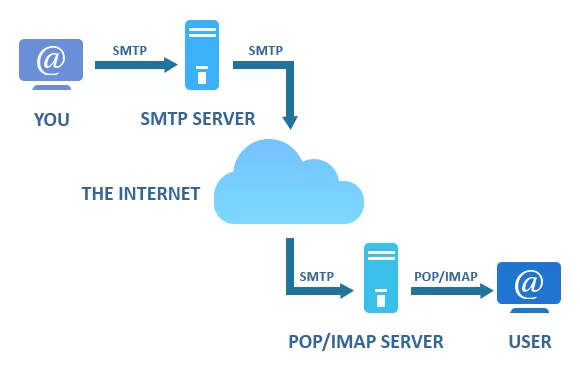
SMTP server Works Exactly on the principle of our typical Mailing system. It collects the sender’s email and delivers it to the recipient’s local post office, which is another SMTP server.
Before proceeding further, let us understand it with a physical mail, suppose there is a sender who lives in Mumbai, and he/she wants to send a mail to a receiver who lives in Delhi. Primarily the mail will be sent to Mumbai’s post office which will act as a sender’s mail server then the mail is being sent to Delhi’s post office which will act as receiver’s mail server and after that, it reaches the receiver.
Similarly, When a sender tries to send mail for example through Gmail to yahoo mail, To complete this process SMTP’s main work is to transfer the mail from the sender’s mail server to the receiver’s mail server. In the end, POP/IMAP is another Receiver server that is responsible for receiving mails and sending it to the receiver end.
You send an email with your PC email client or through the web from your own email address to a particular contact.
The message is commonly sent utilizing port 25 to an SMTP server which is designed in your mail customer.
The client and the server start a concise “discussion” where the server confirms all the data with respect to the transmission of the message such as sender, beneficiaries, domains, and so forth. Note that the SMTP language characterizes just the transmission of the message, and doesn’t watch the content of the message body.
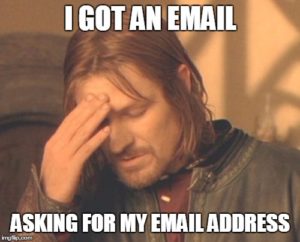
At that point, if space to which the beneficiary has a place has its record legitimately associated with the server, the email is conveyed right away. Something else, the SMTP server conveys the message to another server closer to the beneficiary. In our message, the webserver interfaces with the Domain server, if everything is right then it receives the email and stores it.
What occurs if the beneficiary’s server is down or occupied? The SMTP server just conveys the message to a backup server: if none is accessible, the email is lined and the conveyance is retried intermittently. After a specific period, if the conveyance isn’t effective, the message is returned as undeliverable. Read about email automation to increase your sales – the complete guide 2022
On the off chance that there are no issues, the last fragment is constrained by POP, another convention that gathers email from the receiving server and spots it in the beneficiary’s inbox. We hope we have cleared all your doubts about what is an SMTP or what is an SMTP server? Let’s dive in to learn some more about SMTP servers.
While Sending the Mail, SMTP is used two times-
- Between the sender and the sender’s mail server
- Between the sender’s mail server and the receiver’s mail server.
Send mails using SMTP servers
After discussing what SMTP and SMTP servers. Now here comes the main part i.e how to implement it. you have two options either you can set up your own SMTP server or connect it with your SMTP server providers such as Gmail, Yahoo, etc. Send Unlimited FREE emails using free SMTP service providers. You can check how many free emails does the different free SMTP providers give here
Most of the users feel that SMTP servers require a lot of expense while setting up. Be that as it may, on second thought, it truly doesn’t. Since each of the SMTP servers has limitations on them to serve mails on different ISPs.
Regardless of whether you do the coding that helps you to scale and send a large number of emails, in some cases Internet service providers(ISPs) Block the emails and treat them as Spam because a single user has sent emails in bulk from the same IP at the same time. Then again, in the event that you decide on a decent Email Service Provider (ESP), you can send billions of emails, get email conveyance aptitude and assemble high IP notoriety. Picking the correct ESP is exceptionally basic. While sending emails in mass, it’s great to quantify the presence of your emails since this will help assemble the notoriety of your sender area.
Pro Tip – Before you decide sending emails get an overview about can spam act, to avoide any kind of penalties & trouble
Subsequently, rather than taking care of the framework yourself, you can decide on a decent ESP. It can help you with following all client exercises like email opens, clicks, ricochets, spam grievances, and some other significant action. We recommend SendinBlue SMTP server for sending free Emails as they have the best deliverability and their servers are distributed all around the world.
You’ll discover this blog helpful on the off chance that you need to send emails with PHP from an SMTP server.
What is incoming mail servers or POP3?
When you access your emails through the POP3 protocol, all emails are being allowed to be downloaded on your computer so that you can see them later whether there is internet connectivity available or not.
When you download your emails, your email service provider will delete your mails from the remote server.
POP3 is recommended when you are facing slow internet connections, to make email backups when there is nonavailability of internet, cyber-attacks and email boxes with low or full capacity. Do we hope by now you are familiar with what is SMTP protocol?
Read more about how to find incoming mail servers here
What is my SMTP Server Address?
To determine your SMTP server and its parameters you have seen most server names are written in the form SMTP.domain.com” which is not sufficient to determine your SMTP server.
And if you are intended to send mails, you need to configure your mail program using the SMTP server IP address. To determine the SMTP server IP address follow the steps given below.
- Open your command prompt by clicking on the Start menu and type RUN(press enter after that).
- When cmd window opens you need to type “ping SMTP server name” for example “ping mail.gmail.com” and after that hit “enter”. The following command will try to communicate your SMTP server through IP Address.
If you did not find the SMTP server address you can read more about your SMTP server address here
Outlook SMTP Server Address
- If you are using outlook express you can Click on “Tools,” and then “Accounts,” then go to “Mail”.
- Then select the “Default” account, and click on “Properties” from the menu.
- Choose the “Server” tab and choose “Outgoing Mail.” This will be your SMTP Server Address.
Yahoo SMTP Server Address
- Server Address: smtp.mail.yahoo.com
- Port Number: 465 (With SSL)
- Username: Your Yahoo Address (e.g. [email protected])
- Password: Your Yahoo Password
- Authentication: Required
- Alternative Port Number: 587 (With TLS)
- Sending Limits: 500 Emails a day or Emails to 100 connections a day.
Gmail SMTP Server Address
- Gmail SMTP server address: smtp.gmail.com
- Gmail SMTP port: 587 (With TLS)
- Gmail SMTP username: Your Gmail address (for example, [email protected])
- Gmail SMTP password: Your Gmail password
- Gmail SMTP port: 465 (With SSL)
- Gmail SMTP TLS/SSL required: Yes
Office 365 SMTP Server Settings and Address
- Go to your Outlook Web App click on Settings and search for “POP and IMAP”
- On the My Account page: Go to Settings for POP or IMAP access. Server name: outlook.office365.com
POP settings Office 365
- Port: 995
- Encryption method: SSL
- Server name: outlook.office365.com
IMAP settings Office 365
- Port: 993
- Encryption method: SSL
- Server name: outlook.office365.com
SMTP settings Office 365
- Port: 587
- Encryption method: TLS or STARTTLS
What are the advantages of using an SMTP server?
Generally, when you purchase a web hosting service, they provide you inbuilt the SMTP server so that you can create SMTP email accounts that are connected with your Web hosting service.

Although your web hosting service provider provides you inbuilt SMTP server with cheap rates, it is advisable for you to use external SMTP servers. Because the Inbuilt SMTP servers have limitations and poor performance.
Limited mail speed: Sending and Receiving emails would be slow if you are on Shared web hosting.
Vulnerable to hack: The SMTP protocols are liable to be hacked and the inbuilt SMTP servers are lacking with it or because the cheap web hosting services usually have cheap security measures. By now you must be able to answer what is SMTP protocol?
By using external SMTP servers you will get,
Better Speed: an External SMTP server will increase the whole process of sending and receiving mails as compared with the inbuilt one.
Better deliverability: With the help of External or dedicated SMTP servers your mail is secured and guaranteed to be delivered.
You can likewise hire a Free SMTP server like Amazon SES, which you can configure rapidly and effectively, and will likewise offer you the chance of sending emails naturally and characterizing your emails by classifications. You will similarly get a detailed report each month with subtleties on the lows, highs and other significant information that might be valuable to you. I hope we answered all your questions regarding what is SMTP?
Frequently Asked Questions
How Does SMTP Work?
SMTP is a set of rules which is used for bulk email Transmissions. To make this possible we use SMTP servers, which is responsible for transmitting email from sender to receiver. Let us
Understand this with a physical example. Suppose you live in a city A and your friend lives in City B. You want to send a letter to your friend who lives in city B. what will you do first?
You will write a letter and send it to your nearby post office( Sender Server) From which it will transfer to its destination, i.e Receiver’s post office ( Receiver Server). Now Through Receiver’s post office, it reaches B. This is how SMTP server works. But one thing you should keep in mind is that SMTP servers are only responsible for sending mails. And to receive emails POP3 is used.
What Does SMTP mean?
SMTP or Sender’s Mail Transfer Protocol is a set of Rules which is required for email transmission between servers. Most of the email systems which send mails through the Internet follow this protocol. And the mail can be retrieved with the other mail client IMAP or POP. This is why you need to specify IMAP/POP and SMTP in your email application.
What is the SMTP Protocol?
SMTP(Sender Mail Transfer Protocol) is a set of rules or instructions which are required to be followed by email applications to communicate or transfer mails via the Internet. IT is somewhat similar to any physical example like post offices. In which they all follow the set of rules/instructions like, dispatching mail from sender to receiver. Without any specific Rule of a set of instructions, there is a possibility of Data/information loss, that cannot be retrieved once Lost.
What is an SMTP address?
Much the same as everything else on the web that required to communicate with anything else. The address is utilized to send your mail message to the correct device or destination, through the right communication channel. Similarly, SMTP servers have also Address which is set by email applications or clients. It is generally found in the format “smtp.serveraddress.com”. To understand this clearly, let us take an example of Gmail or Google Mail which is generally in the format as “smtp.gmail.com”.
How do I find out what my SMTP server is?
- Just Open your command prompt by clicking on the Start menu and type RUN(press enter after that).
- When cmd window opens you need to type “ping SMTP server name” for example “ping mail.gmail.com” and after that hit “enter”. The following command will try to communicate your SMTP server through IP Address.